How to turn off Auto Sleep mode in Windows 7?
How to disable auto sleep mode in Windows 7?My PC is auto sleeping?
Can't find Sleep and stand by timing in Windows7 ?
Many questions. But the problem is solved below. You just need to follow the given steps and fix the problem.
Step 1: Use left click on "Start Menu (push button)"
Step 2: Use left click on "Control Panel (menu item)" in "Start menu"
Step 3: Use left click on "Hardware and Sound (link)" in "Control Panel"
Step 4: Use left click on "Power Options (link)" in "Hardware and Sound"
Step 5: Use left click in "Change plan settings"
Step 6: Use left click on "Turn of the display:" list in "Edit Plan Settings"
Step 7: Use left click on "Never (list item)" & set as Never. You may either use different times.
Step 8: Use left click on "Put the computer to sleep:" list in "Edit Plan Settings"
Step 9: Use left click on "Never (list item)" & set as Never. You may either use different times.
Step 10: Use left click on "Save changes"
That's all you have to do... I am sure it will help you more... Your comments on it will be unappreciative.
But if you have still problem with my above image tutorial then you can still watch my below youtube Video tutorial for better experience & learn.


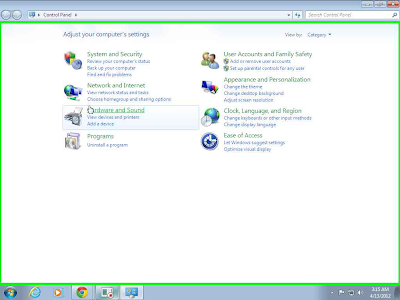







No comments:
Post a Comment